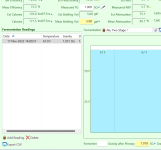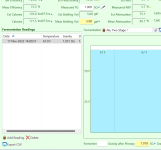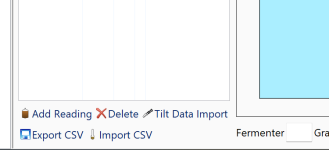Celtic Brewer
New Forum Member
- Joined
- Nov 17, 2023
- Messages
- 8
- Reaction score
- 1
Question for those knowledgeable, I am running BeerSmith 3.2.7 and have recently acquired a Tilt. I just brewered a Blegian Wit and have my Google Sheets file, etc. and when I went to import the Tilt Data, I noticed that I do not have the Tilt Data Import icon on my session tab where it should be. Any advice on if I need to do something for it to show so I can import the data for the brew?