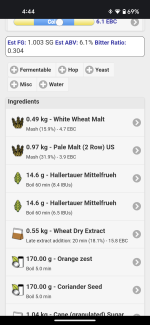Belgian Samurai
New Forum Member
- Joined
- Oct 5, 2022
- Messages
- 5
- Reaction score
- 1
Hi,
I used roasted coconut in the recipe on brewday, but I cannot figure out how to add it to the boil stage on the app (or anywhere for that matter). Am I missing something?
Thanks in advance.
I used roasted coconut in the recipe on brewday, but I cannot figure out how to add it to the boil stage on the app (or anywhere for that matter). Am I missing something?
Thanks in advance.