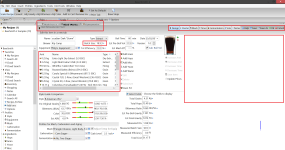Greetings. I got a new laptop that has a native resolution of 2880x1620. I also increase font size in windows 8.1 to at least 150%. Beersmith doesn't appear to take all this into account very well. Some things are still very small text and others are too big. Scroll windows inside beersmith such as the ingredient list working on recipes doesn't scale or resize either for higher resolution monitors.
I would love to see these features to be considered. If you need screenshots to understand what I'm talking about, just let me know.
I would love to see these features to be considered. If you need screenshots to understand what I'm talking about, just let me know.