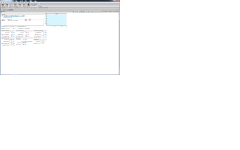Hey
I've been using beersmith for 1 year and I always tried to make the mash and ferm tabs fit my screen, the mashing steps windows only fits 2 steps and its just annoying having to use the arrows to see the others.
also with the fermentation tab, i want to be able to see the fermentation graph a lot more bigger than it is.
anybody knows if this is possible???
thnx.
I've been using beersmith for 1 year and I always tried to make the mash and ferm tabs fit my screen, the mashing steps windows only fits 2 steps and its just annoying having to use the arrows to see the others.
also with the fermentation tab, i want to be able to see the fermentation graph a lot more bigger than it is.
anybody knows if this is possible???
thnx.